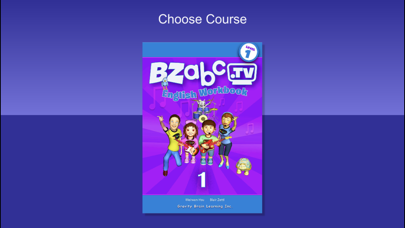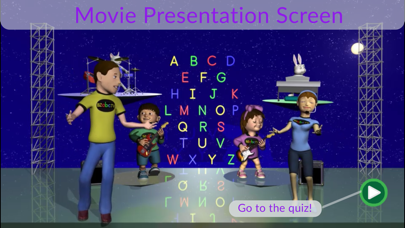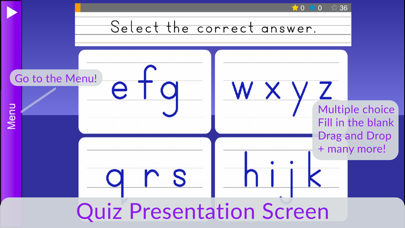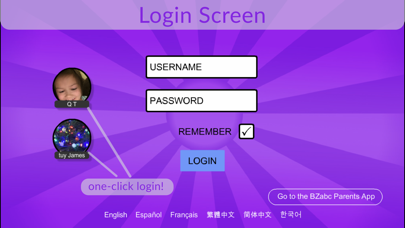
BZabc Kids app for iPhone and iPad
Developer: Gravity Brain Inc.
First release : 23 May 2019
App size: 46.25 Mb
BZabc is a powerful math and language training system for young children designed to foster excellent learning outcomes in all these essential skills.
All learning materials are organized like traditional courses, designed to fit into a 20-week school semester. Each course consists of 10 units, with each unit broken down further into 5 ~ 8 lessons. Every lesson has a manageable number of learning targets supported by fun-filled videos and interactive quizzes, supported by tracking/reporting, and personalized, data-driven reviews.
Language skills focus includes reading, spelling, writing, as well as listening and speaking. Math practice includes counting, addition, subtraction, multiplication and division. Our goal is to help children to become fluent and accurate in all these skills. Based on sound principles in child psychology and current language education methodology, BZabc brings together listening and speaking exercises, recognition and productive activities, along with physical skills exercises such as printing practice.
Upon completion of each lesson scores are securely stored online to provide personalized, data-driven lesson reviews. This mean student get practice each lesson a number of times over a period of time to reinforce the skill, and get extra practice in problematic areas. A printed workbook compliments each in-App course, and the two are linked via QR codes.
Our exciting learning videos feature original action and echo songs, chants and dialogue. As a result, children not only watch, but also participate by singing, clapping and jumping along! This creates an immersive training environment, utilizing the technique of Total Physical Response as described by Professor James Asher.
Our interactive quizzes employ a game-like approach in consolidating and testing skills and understanding. There are eighteen question types carefully selected for their ability to reinforce a variety of productive skills. Instant feedback on each quiz question enables children to know whether their answers are correct, or where they went wrong if not correct. Overall quiz performance determines whether or not they will need to repeat a given lesson at a future date.
Because multimedia-illustrated meanings, pronunciations and spellings of words are simultaneously presented, kids intuitively associate and understand. Through the various quiz activities, they begin to develop these productive skills. This combination of software, multimedia and methodology ensures all students become both fluent and accurate in all target skills.
The BZabc App is easy to use and guides kids through their exercises, so that the learning process continues outside the classroom, each and every week.
Tried, tested, tweaked, rebuilt, reworked, re-recorded and refined over the past 15 years to achieve the rigorous standards demanded by both teachers and kids, we believe that this is the most completely integrated, effective, and fun-filled language training system available anywhere.
Important Note:
In order to use the BZabc Kids App, children must be registered and enrolled in one or more courses by a parents or school. Parents may use the management tools with the BZabc Parents App, while schools should use the online management tools at https://www.bzabc.tv/schools For more information refer to our website.
QUICKSTART
1. Register your child in the BZabc Parents App, or for schools, on our website.
2. Download the BZabc Kids App
3. Login and choose "Save password" (For subsequent logins, use the one-click option - your name and avatar stored on the left of login area)
4. Select a course to work during current session on the "Choose Course" page
5. Allow system to guide through videos presentations and quizzes, or
on the quiz screen select "menu" bar on left, choose the unit and lesson you would like to work on.
6. Continue with system, choose lessons manually or logout.